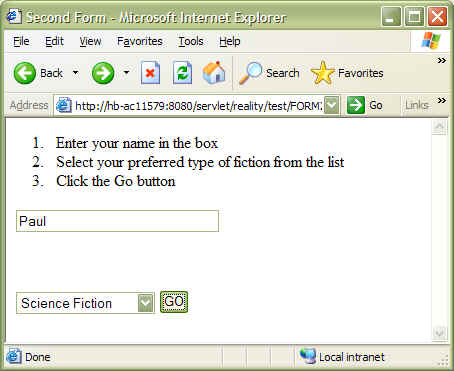SUBROUTINE FORM2
INCLUDE #RW.INCLUDE.DEFS FROM /SYSFILES/REALWEB,BP
EQU AM TO CHAR(254)
EQU VM TO CHAR(253)
CALL RW_START_HTML_PAGE("Second Form", "", "", "", "")
VALUE_TEXT=""
VALUE_TEXT<1>="Crime and Thrillers"
VALUE_TEXT<2>="Historical"
VALUE_TEXT<3>="Classics"
VALUE_TEXT<4>="Science Fiction"
VALUE=""
VALUE<1>="CR"
VALUE<2>="HI"
VALUE<3>="CL"
VALUE<4>="SF"
CALL RW_START_OLIST("")
CALL RW_START_LIST_ITEM("")
CALL RW_PUT("Enter your name in the box")
CALL RW_END_LIST_ITEM
CALL RW_START_LIST_ITEM("")
CALL RW_PUT("Select your preferred type of fiction from the list")
CALL RW_END_LIST_ITEM
CALL RW_START_LIST_ITEM("")
CALL RW_PUT("Click the Go button")
CALL RW_END_LIST_ITEM
CALL RW_END_OLIST
CALL RW_START_HTML_FORM("THANKS","FORM2","")
CALL RW_EDIT_BOX("EDITBOX",30,"3")
CALL RW_NEWLINES(4)
CALL RW_SELECT_LIST("LIST1",VALUE_TEXT,VALUE,"","")
CALL RW_SUBMIT_BUTTON("GO","")
CALL RW_END_FORM
CALL RW_END_PAGE
RETURN
 HTML
HTML
<!DOCTYPE HTML PUBLIC "-//W3C//DTD HTML 4.01 Transitional//EN" "http://www.w3.org/TR/html4/loose.dtd">
<HTML>
<HEAD>
<META NAME="Generator" CONTENT="Reality">
<TITLE>Second Form</TITLE>
</HEAD>
<BODY>
<OL>
<LI>
Enter your name in the box
</LI>
<LI>
Select your preferred type of fiction from the list
</LI>
<LI>
Click the Go button
</LI>
</OL>
<FORM ACTION="THANKS" NAME="FORM2" METHOD="POST">
<INPUT CLASS="3" NAME="EDITBOX" SIZE="30" TYPE="TEXT">
<BR>
<BR>
<BR>
<BR>
<SELECT NAME="LIST1">
<OPTION VALUE="CR">Crime and Thrillers
<OPTION VALUE="HI">Historical
<OPTION VALUE="CL">Classics
<OPTION VALUE="SF">Science Fiction
</SELECT>
<INPUT TYPE="submit" VALUE="GO">
</FORM>
</BODY>
</HTML>
NEC welcomes your feedback on our documentation.
If you have any comments about the current Reality Help, or want something to be added in a future revision, please contact your NEC Helpdesk.
If your comment relates to this particular Help topic, remember to include the following information:
|
Product:
|
RealityVersion 15.5
|
|
Help revision:
|
Revision 0
|
|
Help topic:
|
Form, SelectList, NumberedList Example (RealWeb)
|
|
File name:
|
FORM2.htm
|