Example Configuration
This topic contains an example network configuration. This demonstrates the ROUTE-FILE entries required for various network connections, by starting with a single system and gradually adding connections.
The Initial Configuration
Imagine that you are the system manager of System A, a system running Solaris and connected to an Ethernet LAN.
Connected to the same LAN is System B, which is also running Solaris. To allow communication between the two systems, you must install UNIX-Connect on System A and then create various entries in the ROUTE-FILE.
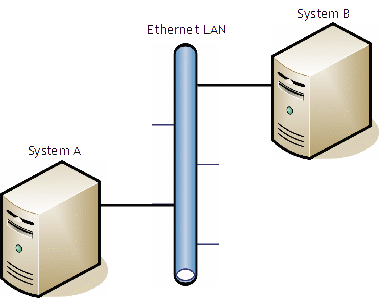
-
To allow your System A UNIX users to connect to System B, you will need to create a destination entry for System B in System A's ROUTE-FILE.
Note
If your skeleton destination entry is set up to use the correct provider type and port number, you will not need a System B destination entry. In this case, the host name will be resolved by your Domain Name Service (DNS).
When creating the destination entry, you have a choice of protocols, since both support TCP/IP, and null and full network OSI. In this case we will use TCP/IP:
System name : System_B
Entry type : destination
Device : /dev/rcs/tcp0
Interface type : TLI
Provider type : TCP
Port Number : 1203
Host Name : System_B
Network info :
Comment :Your ROUTE-FILE entry, when displayed, should appear similar to the one shown above. The important points are:
-
The system name you use must be given to your users so that they can enter it as the system name when connecting. For example:
remlog System_B
This will result in display of the System B login: prompt.
-
The entry type must be
destination. -
This is a connection to a UNIX system - you can select a provider type of
tcp,nullorfull. -
You must enter the network name or IP address of System B.
-
For all other prompts, you can accept the default values.
-
-
To allow incoming connections from System B, you will need a TCP or full network listening entry as appropriate. For example:
System name : listen.tcp
Entry type : listening
Device : /dev/rcs/tcp0
Interface type : TLI
Provider type : TCP
Port Number : 1203
Host Name : 0.0.0.0
Network info :
Comment : listen on anyhost for TCP DDA connectsThis entry is normally created when you install UNIX-Connect.
Network Replug
Connected to System B is System C. The connection between System B and System C is via a separate LAN, so System A cannot connect directly to System C.
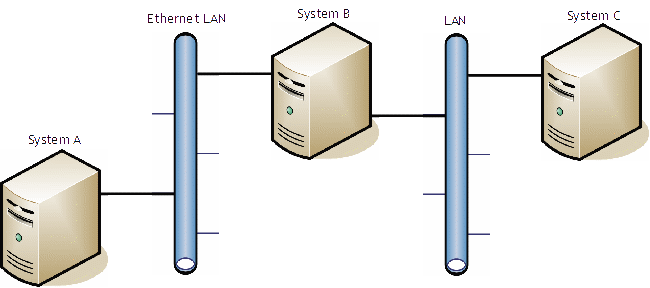
-
To allow your System A UNIX users to connect to System C, a “network replug” must be performed via System B and you will therefore need to create a Q type entry in System A's ROUTE-FILE:
System name : System_C
Entry type : Q type
Referenced D system: System_B
Comment : Replug to System_CYour ROUTE-FILE entry, when displayed, should appear similar to the one shown above. The important points are:
-
The name that you use as the system name of the Q type entry (in this example, System_C) must match the system name of a destination type entry on the intermediate system. The destination entry on the intermediate system defines the route to the ultimate destination (in this example, System C).
-
The system name you use must be given to your users so that they can enter it as the system name when connecting. For example:
remlog System_C
This will result in display of the System C
login:prompt. -
The entry type must be
Q type. -
The
Destination system name to reference(in this example, System_B) must be the system name of the destination entry in the ROUTE-FILE which specifies the intermediate system (the system which will perform the network replug). -
A network replug is only possible over DDA circuits, so the referenced destination entry must have a connection type of DDA - this is the default, and is set when you press RETURN in response to the Is it a Character mode entry ? prompt.
-
Note
A network replug can also be used to allow connection between systems on the same LAN that do not share a common protocol; for instance, between a Series 19 and a UNIX system without an OSI transport stack. This is only possible, however, if you have a system that supports both protocols to use as an intermediate system.
Remote Reality Database
Connected to the same LAN as System A and System B is System D, a Windows system with Reality V14.0. System D holds a Reality database called DB.
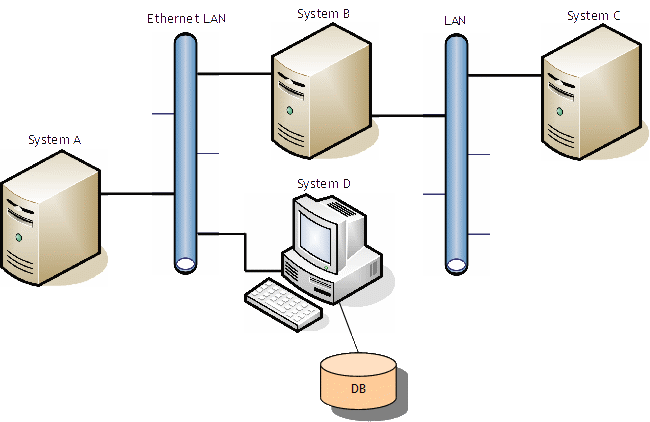
-
To allow System A UNIX users to connect to the Reality database on System D, you will need two ROUTE-FILE entries on System A:
-
A destination entry for System D. For example:
System name : System_D
Entry type : destination
Device : /dev/rcs/tcp0
Interface type : TLI
Provider type : TCP
Port Number : 1203
Host Name : System_D
Network info :
Comment :In this case, the provider type must be TCP, because Windows does not support OSI.
-
A Q-type entry for the database.
System name : DB
Entry type : Q type
Referenced D system: System_D
Referenced system : DB
Comment : Reality Database on System_D
Your ROUTE-FILE entries, when displayed, should appear similar to those shown above. The important points are:
- The destination entry for System D will be almost identical to that which you created for System B, but the system name must be unique and the network address must be that of System D.
- In the Q-type entry, the
Destination system name to referencemust be the system name of the appropriate destination entry, that is, the system which holds the Reality database (in this example, System_D). Theactual system to referenceis the name of the Reality entry (UNIX) or Local Database entry (Windows) on that system.
Note
-
System D must have a Local Database entry that defines the Reality database, DB (this is created at when the database is created).
-
You may also wish to create an entry in the USERS-FILE for each user wishing to log on to the Reality database. USERS-FILE entries are created under the local UNIX user-id and contain an entry for each destination system to which the user can connect. The
Destination system nameentered in the USERS-FILE must match the system name of the appropriate Q-type entry in the ROUTE-FILE (in this example, DB). The user-id entered in the USERS-FILE must be a valid Reality user-id on the database.If the remote database is on a UNIX host, the remote user-id must be a host user-id that is the same as a Reality user-id on the remote database; the UNIX password must be used when connecting.
-
Local Reality Database
Reality is installed on System A and a Reality database, called DB1, is created.
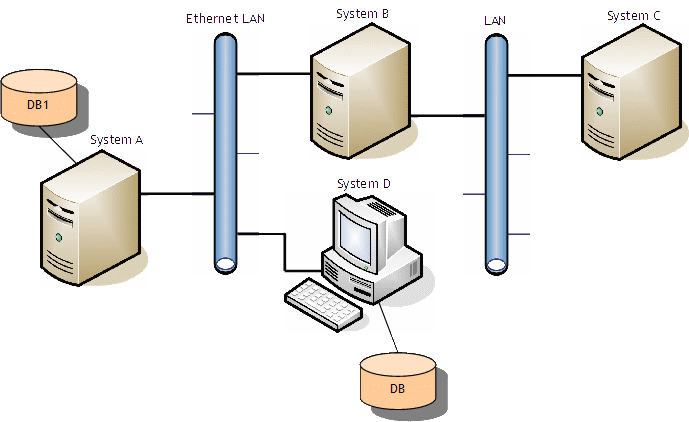
- To allow incoming connections to the database, you will need a Reality type entry for DB1.
System name : DB1
Entry type : Reality
Database path : /user0/realman/DB1
REALROOT path : /real/realman/4.1C
Executable path : bin/reality
Comment : DB1 databaseThis entry is normally created when you use the mkdbase host command to create the database.
Local Loopback
A program is installed on DB1, which acts as a client program initiating connections to UNIX servers on System A.
-
To allow the Reality and UNIX programs to communicate, you will need listening and destination loopback entries in the ROUTE-FILE. These entries are normally created when you install UNIX-Connect.
System name : lb
Entry type : listening
Device : /dev/rcs/tp4-lb0
Interface type : TLI
Provider type : LOOPBACK
TSAP : 02,0203
NSAP : I
Ethernet address : 000000000000
LSAP : FE
Network info :
Comment :System name : loopback
Entry type : destination
Device : /dev/rcs/tp4-lb0
Interface type : TLI
Provider type : LOOPBACK
TSAP : 02,0203
NSAP : I
Ethernet address : 000000000000
LSAP : FE
Network info :
Comment :
Your ROUTE-FILE entries, when displayed, should appear similar to those shown above.
Local Connection to Reality
A UNIX program is installed on System A, which acts as a client program initiating connections to DataBasic servers on DB1.
-
To allow communication between the UNIX client and the DataBasic server programs, you will need a Q-type entry in the ROUTE-FILE. This will be similar to the Q-type entry for a Remote_Reality_Database, but will normally have the same system name as the appropriate Reality entry and specify the loopback destination entry as the Referenced D system.
System name : DB1
Entry type : Q type
Referenced D system: loopback
Comment : Local Loopback to DB1This entry is normally created when you use the mkdbase host command to create the database.
Note
In general, each entry in the ROUTE-FILE must have a unique system name. The only exception is a Q-type entry, which can have the same name as a Reality or a SovereignX entry0.