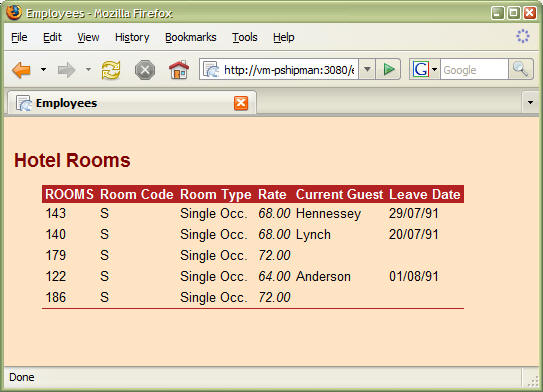Writing a Conversion Template
The XT conversion allows you to highlight a column in a table generated by HTML from English by enclosing the generated text in an appropriately formatted HTML tag. You must specify a conversion template that contains an HTML tag formatted as required, with markers for the Reality data and, if required, any parameters passed to the XT code:
For example, the following template encloses the Reality data in a span tag:
<span style="font-family:<%1:verdana%>;color:<%2:black%>"><%0%></span>
This contains the following elements (highlighted):
<%1:verdana%> Specifies that the first XT value (that is the third XT parameter) should be used. If not specified, the text "verdana" should be substituted.
<%2:black%> Specifies that the XT parameter 2 should be used, or the text "black" if not specified.
<%0%> Marks where the Reality data should be inserted.
If this template is stored in item T1 of the file HTM, a data definition item containing the conversion code:
XT;HTM;T1;;red
will generate the following output:
<span style="font-family:verdana;color:red">Salesman</span>
Note that the first two XT parameters are the file and item names, so the
first value used in the template (%1) is the third parameter following the XT
code. In this case, value %1 is not specified, so the alternative text ("verdana")
is used, and value %2 is set to "red". In this case, the Reality data is
"Salesman".
Similarly, the conversion code:
XT;HTM;T1
will generate the following:
<span style="font-family:verdana;color:black">Salesman</span>
In this case, neither value is set, so the alternative text is used in both cases.
Note that by specifying alternative text and different XT values, you can use the same conversion template with different data definition items.
Example
The item ITALIC in the file TEST contains the following:
<i><%0%></i>
That is, the data marker is enclosed in HTML <i> (italic) tags.
The data definition item XTRATE in the dictionary of file ROOMS in the ENGLISH-TUTORIAL account contains the following:
XTRATE
001 A
002 2
003 Rate
004 R
005
006 The cost per day of the room
007 MD2]XT;TEST;ITALIC
008 F2;2
009 R
010 8
When the following command is executed from the ENGLISH-TUTORIAL account:
GENML ROOMS WITH ROOM-CODE "S" ROOM-CODE ROOM-TYPE XTRATE GUEST-NAME LEAVE-DATETemplate file name or <RETURN> for default:TESTTemplate item name:Template2.htmOutput file name:TESTOutput item name:Page3.htm
The file TEST is a
<!DOCTYPE HTML PUBLIC "-//W3C//DTD HTML 4.01 Transitional//EN" "http://www.w3.org/TR/html4/loose.dtd">
<html>
<head>
<meta http-equiv="Content-Type" content="text/html; charset=windows-1252">
<meta NAME="Generator" CONTENT="Reality">
<title>Employees</title>
</head>
<style type="text/css">
body {
font-family: Arial, Helvetica, sans-serif;
font-size: 10pt;
margin-left: 0.4in;
margin-right: 0.1in;
background-color: bisque;
}
h1 {
margin-left: -0.3in;
margin-top: 24pt;
font-size: 14pt;
color: maroon;
background-color: transparent;
}
table {
border: 0;
border-spacing: 0;
border-collapse: collapse;
border-bottom: 1px solid firebrick;
margin-bottom: 14pt;
}
th, td {
font-size: 10pt;
padding-left: 3px;
padding-right: 3px;
vertical-align: top;
}
th {
background-color: firebrick;
color: white;
text-align: left;
}
td {
line-height: 1.4em;
}
</style>
<body>
<h1>Hotel Rooms</h1>
<table>
<tr>
<th>ROOMS</th>
<th>Room Code</th>
<th>Room Type</th>
<th>Rate</th>
<th>Current Guest</th>
<th>Leave Date</th>
</tr>
<tr>
<td>143</td>
<td>S</td>
<td>Single Occ.</td>
<td><i>68.00</i></td>
<td>Hennessey</td>
<td>29/07/91</td>
</tr>
<tr>
<td>140</td>
<td>S</td>
<td>Single Occ.</td>
<td><i>68.00</i></td>
<td>Lynch</td>
<td>20/07/91</td>
</tr>
<tr>
<td>179</td>
<td>S</td>
<td>Single Occ.</td>
<td><i>72.00</i></td>
<td></td>
<td></td>
</tr>
<tr>
<td>122</td>
<td>S</td>
<td>Single Occ.</td>
<td><i>64.00</i></td>
<td>Anderson</td>
<td>01/08/91</td>
</tr>
<tr>
<td>186</td>
<td>S</td>
<td>Single Occ.</td>
<td><i>72.00</i></td>
<td></td>
<td></td>
</tr>
</table>
</body>
</html>
Note that the cells in the "Rate" column (highlighted) are enclosed in <i> (italic) tags. The result, displayed in a web browser, appears similar to the following: