Database Structure
Reality supports multiple databases in the host file system. Each database can be built in any directory using the mkdbase utility – a database directory is created in the specified directory with the name given to mkdbase.
DataBase Types
There are two types of Reality database:
Partition database. This can be constructed in three ways:
- Using standard host files on different file systems (available on both UNIX and Windows).
- Using disk partitions directly (UNIX only).
For both these, the base directory is that specified when running mkdbase, but the actual data is held elsewhere. The files or partitions used must be specified in a file called realfstab.
- Using standard host files with all the files on the same file system (available on both UNIX and Windows).
- Filestore database (UNIX only).
For more details, refer to Types of Database and Creating and Removing a Database.
Database Directory
A typical database directory structure is shown in below.
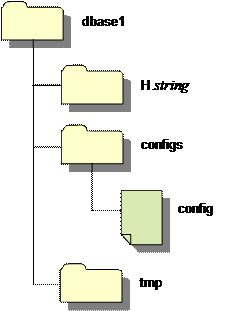
Subdirectories and Files
Standard subdirectories and files in the database directory are as follows:
H.string This is the
directory containing the Reality database file system. On UNIX systems, the string identifier comprises an encrypted alphanumeric string;
for example, H.Mx50mF80ZQcD; on Windows, the folder is called H.1.
On databases that use disk partitions directly (UNIX only) or that use standard host files on different file systems, this directory contains ‘pointers’ to the actual disk space used. On filestore databases and partition databases that use standard host files with all the files on the same file system, directory (folder) contains the actual files that make up the database.
configs This directory contains the database config file and other optional configuration files.
config This file contains the definition of the database configuration and enables each database to be configured differently. It is created initially from a master config file in REALROOT/files. Refer to Master Database Files. Changes to the config file only take effect after the database daemon or service is re-started. The file permissions are set to read-only while a daemon or database service is active on the database.
tmp This directory is a repository for temporary files associated with activity on the database. For example, it is used to store intermediate files resulting from large SORTs and SSELECTs. These files can grow to several megabytes. Their number depends on the size of the SORT performed. They are removed when the SORT completes.
If necessary, the tmp directory can be moved to a different location by setting the TempDir database configuration parameter.
Optional configuration files which may appear in the configs directory include:
dbsave_config A file used by the Multideck Save/Restore utility to determine the tape devices to be used. See Back-up and Recovery on the Host.
TL-MONITOR A file used by tlmenu to determine the start up options for the database TL-MONITOR command.