Example of Setting Up Multiple Formqueues and Despoolers
Consider two laser printers,' laser1' and 'laser2', sitting side by side.
Laser1 has standard blank paper in its top tray and letterhead in its lower tray.
Laser2 also has standard blank paper in its top tray but legal-size paper in its lower tray.
To set up the Spooler for printing these three different paper formats, carry out the following:
Setting Up the Despoolers
Using SPM Option 2, create Despoolers PTRLASER1 and PTRLASER2.
Setting Up the Formqueues
Using SPM Option 1, create the formqueue LSR.STANDARD for print jobs to be printed on standard paper. Change the default definition as follows:
- Enter the page width and length for standard paper.
- Enter a prologue item-id in the Prologue field to select the top tray.
- Enter Despoolers PTRLASER1 and PTRLASER2 as assigned Despoolers with priority '9'.
Using SPM Option 1, create the formqueue LSR.LETTERHEAD for print jobs to be printed on letterhead paper. Change the default definition as follows:
- Enter the page width and length for the letterhead paper and the number of line skips at top of the page.
- Enter a prologue item-id in the Prologue field to select the lower tray.
- Enter Despooler PTRLASER1 as the assigned Despooler with priority '1'.
Using SPM Option 1, create the formqueue LSR.LEGAL for print jobs to be printed on legal-sized paper. Change the default definition as follows:
- Enter the page width and length for the legal-sized paper and the number of line skips at top of the page.
- Enter a prologue item-id in the Prologue field to select the lower tray.
- Enter Despooler PTRLASER2 as the assigned Despooler with priority '1'.
The following configuration is set up:
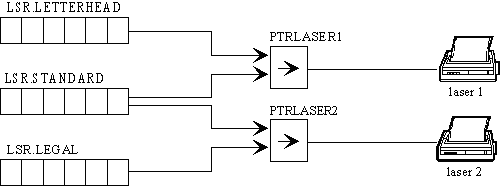
When a print job is put in queue LSR.LETTERHEAD, Despooler PTRLASER1 first outputs the queue's prologue which selects the lower tray. Then, using the queue's page dimensions and line skips defined for letterhead paper, the Despooler prints data on letterhead paper on printer LASER1.
On the other hand a job queued in LSR.LEGAL will be handled by PTRLASER2 which outputs a prologue selecting the lower tray and prints the job on legal-size paper on printer LASER2.
Any job put in queue LSR.STANDARD will be output by either Despooler PTRLASER1 or PTRLASER2, depending on which one gets to it first In either case, the queue's prologue selects the printer's upper tray so that the job is printed on standard paper.
Because LSR.STANDARD has the lowest priority (9), its jobs will only be printed if there are no jobs in LSR.LETTERHEAD or LSR.LEGAL. However, LSR.STANDARD jobs may be output on either printer when not busy.